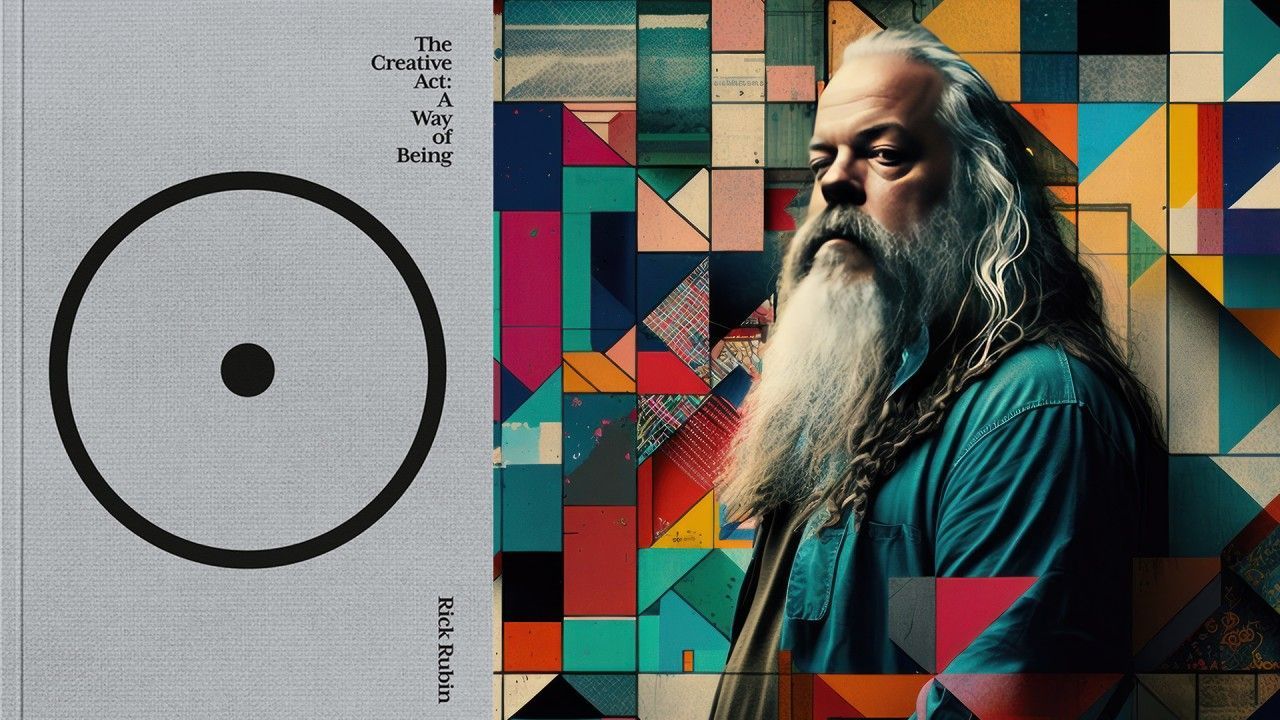Learn how to get more streams on Spotify. Here are six tips on how to grow your fanbase and get Spotify plays as an unsigned artist.

How to Get Streams on Spotify and Grow Your Fanbase
The music streaming industry continues to grow at a rapid pace, and Spotify is at the forefront of streaming platforms. With millions of listeners, Spotify offers musicians an opportunity to advance their careers.
Spotify is a great place to promote your music, grow your fanbase, expand your exposure, and get your music heard worldwide. However, as an unsigned artist, you may have some trouble finding ways to generate Spotify streams.
This guide offers six tips on how to get more streams on Spotify as an unsigned artist.
1. Get Your Music on Spotify
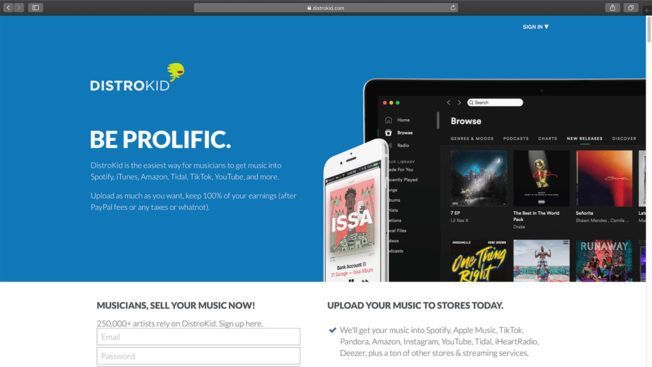
The first step to success is to submit your music to Spotify. However, Spotify doesn’t offer a way to upload music for free like SoundCloud, YouTube, and Bandcamp.
The best way to get your music on Spotify is through a record label or a digital music distribution service. If you’re signed to a label, they’ll take care of getting your music to Spotify.
However, if you’re an independent artist, you must arrange distribution yourself. Do this through music distribution companies such as DistroKid , TuneCore, CDBaby, etc. These services will deliver your music to Spotify, Apple Music, Google Play, Amazon Music, TikTok, Pandora, YouTube, Deezer, and other major streaming platforms.
In addition, music distribution services collect and pay royalties generated from your music. They also offer digital marketing tools, music services, and artist resources. You’ll find everything needed to prepare, sell, license, and market your music. However, each music distribution service is unique. Do some research before choosing one.
2. Claim Your Profile with Spotify For Artists
Once your music is available on Spotify, it’s vital to create a verified artist profile. Verified artists can manage their profile, access music marketing tools, view audience stats, pitch new music to playlists, and more.
To get verified, you must claim your profile to access Spotify for Artists. Spotify for Artists is open to both artists and their teams.
The benefits of Spotify verification include:
- A blue checkmark on your profile to let fans know your artist profile belongs to you.
- Detailed analytics on your listeners and how your music is performing.
- Access to customize your artist profile with a bio, images, tour dates, and featured music you love.
- Ability to send your releases to Spotify’s editorial team or independent playlist curators.
- Access to music promotion tools, new features, helpful resources, and more.
Having a verified Spotify artist profile that looks professional is crucial. It will boost your credibility and help attract Spotify playlist curators, fans, and other music industry professionals.
3. Create Your Own Spotify Playlists
Playlists and charts are the biggest drivers of streams on Spotify. They’re also one of the fastest ways to get your music heard by millions of potential fans. However, getting your music featured on Spotify’s popular playlists is difficult. The top playlists are controlled by Spotify’s editorial team or major labels.
The simplest way to generate more streams and gain followers is by making your own playlists.
Below are tips on how to make the most of your personalized playlists:
- Create playlists that feature other artists’ music and your own. Supporting other artists and regularly sharing your playlists will increase the chances of having the favor returned.
- Update your playlists regularly. Try to add or remove tracks every other week. Plus, your followers get notified each time you update your playlist. This approach will help drive listeners to your profile, which will increase followers and streams.
- Pin playlists on your Spotify artist profile using the Artist Pick feature. Also, share your playlists on social media. Showcase what music you’re into, what you recommend, or highlight a playlist that includes your song.
- Make your playlists unique by adding an image and a playlist name. Also, think about music for various moods and moments. For example, “Current Inspiration,” “Best Summer Tunes,” “All-Time Favorite Tracks,” etc.
Note : Curating and promoting playlists keeps you engaged with your listeners. Staying proactive is vital because Spotify algorithms monitor your activity. Active users with high performing streams are more likely to get their music placed on prominent playlists. Also, the more streams and followers you have, the higher you’ll appear in searches.
4. Submit Your Music to Playlist Curators
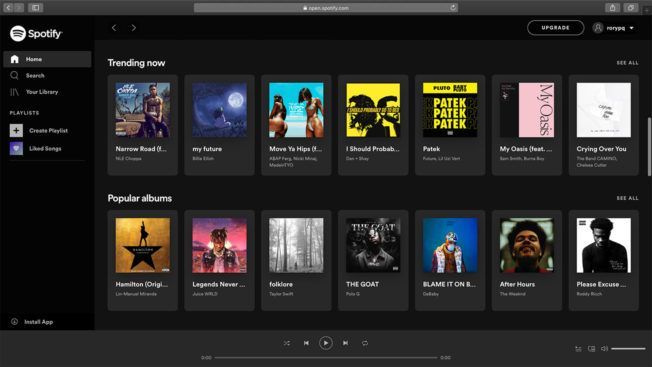
There are millions of playlists on Spotify generated by algorithms, Spotify’s editorial team, independent curators, and Spotify listeners.
Below are tips on how to get your music on Spotify playlists:
- Create a Spotify for Artists account and verify your artist profile.
- Submit unreleased music to the Spotify editorial team for playlist consideration. Learn more about pitching music to playlist editors here.
- Pitch your music to independent Spotify playlist curators such as Soundplate , SubmitHub , Indiemono , and SpinGrey.
- Email or message playlist curators and ask them to add your music.
- Get your music signed by a record label with high-performing playlists.
- Create themed playlists featuring music from other artists and regularly update your playlists.
- Use Spotify as a social network. Follow artists you like and share their playlists. These artists may support you in return.
- Share your music on social media, music blogs , email, and music-related websites to expand your exposure.
- Pitch your upcoming, unreleased songs to music blogs, music publicists , and other influencers.
- Encourage your fans to follow you on Spotify and listen to your music on the platform.
- Release quality music that stands up to high-performing tracks on leading playlists.
- Stay active, be proactive, promote your music, grow your followers, and increase your streams.
Note : It will be challenging to get your songs on high-performing Spotify playlists. It’s going to take hard work to build up your Spotify plays, listenership, and credibility.
Plus, Spotify’s algorithms reward artists with a strong following and high-performing music. The algorithms analyze listener activities such as plays, likes, shares, skips, and adds to playlists. Learn more about Spotify playlists here.
5. Utilize Spotify Promotion Tools and Resources
Spotify offers various tools and resources to promote your music. Below are tips on how to grow your followers and increase Spotify streams.
Promote Your Music with Spotify Ad Studio

Promote a new release or an upcoming tour with tailored audio ads. Spotify Ad Studio is an advertising platform. Users can create and manage Spotify video or audio ad campaigns.
Get started in minutes. Simply submit a script, pick a background song, and upload your cover art. Spotify will then produce the ad complete with recorded voiceover. You can also set your targeting, budget, make edits, and view reporting.
The audio ads are 30 seconds or less with a clickable image shown for the ad’s duration. Spotify users hear the ads during breaks between songs on desktop and mobile devices.
Make a Spotify Code and Share It with Your Fans
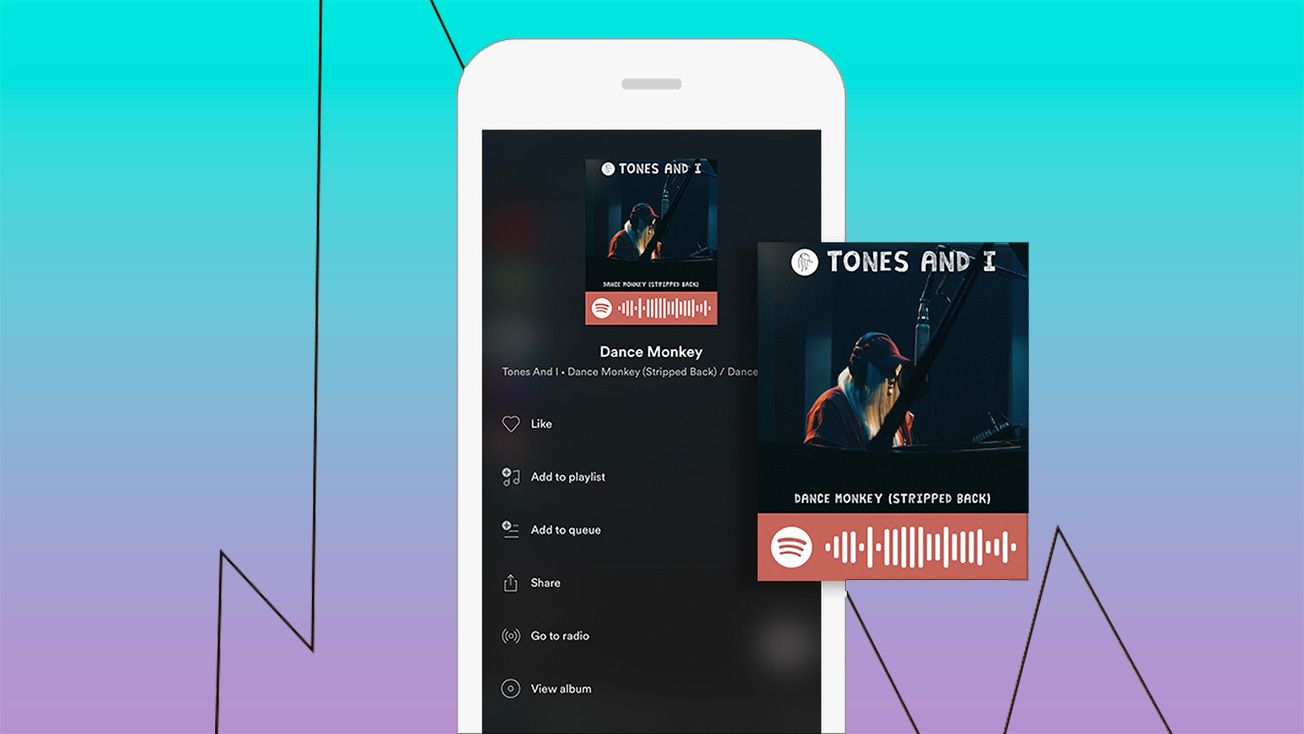
Spotify Codes are QR-like “scannable” tags used to share or discover content on Spotify. You can create Spotify Codes for artist profiles, brand profiles, playlists, albums, and songs.
Moreover, you can share a Spotify Code almost anywhere. Deploy them on social media, websites, and anywhere else you can embed a Spotify URI code. Fans can scan the codes using the built-in scanner on the Spotify app.
Embed a Spotify Follow Button on Your Website
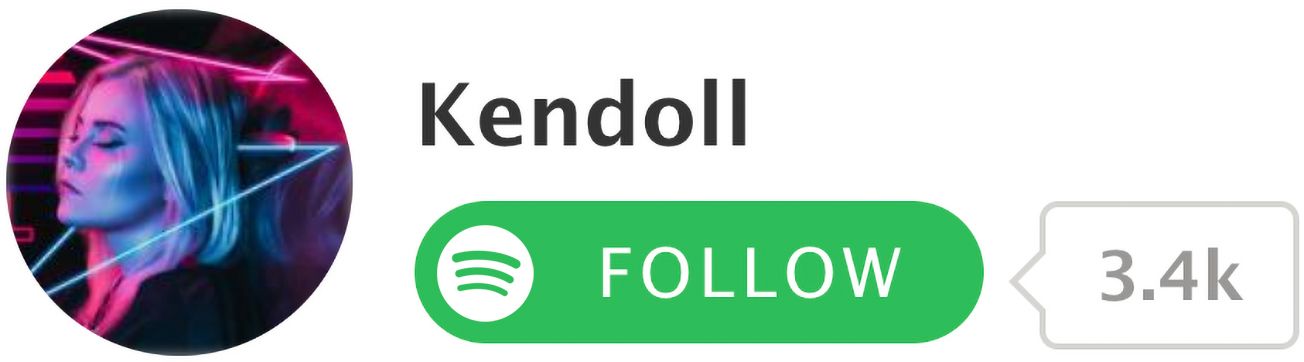
Copy and paste the Spotify Follow Button widget HTML to a webpage. Fans who click your button become followers of your Spotify artist profile and music.
Also, Spotify will notify fans when you release new music or play gigs near them. It’s an easy way to get more exposure and more streams. Visit the Spotify Developer website for help.
Embed a Spotify Play Button on Your Website
Adding a Spotify Play Button to your website or social page enables fans to click Play and enjoy the music. You can create Play buttons for albums, tracks, artists, or playlists.
Spotify widgets work with any website that supports HTML editing. Simply copy and paste a short piece of code to any webpage. Visit the Spotify Developer website for help.
Share Your Spotify Link on Facebook, Twitter, and Instagram

You can share Spotify links of a single song, album, or playlist.
- Posting a link on your Facebook page will create a 30-second preview. You can also share a 15-second clip on Facebook Stories. Fans who tap on the preview get transferred to Spotify, where they can listen to the rest of the track.
- Sharing a song link on Twitter will generate a playable Audio Card for your fans.
- On Instagram stories, you and your fans can share Spotify albums, tracks, artists, and playlists that link to the Spotify app.
It’s easy to share your music on social channels!
Create a Spotify Podcast with Anchor
Anchor is an all-in-one platform where you can create, host, distribute, and monetize your podcast from any device. Plus, it’s 100% free!
Spotify supports video and audio podcasts. Podcasts are an excellent way to tap into new audiences, expand viewership, and boost exposure.
Also, podcasts enable artists to connect more meaningfully with their listeners and deepen audience engagement. It’s a great way to enrich the audio experience for both fans and creators.
6. Promote Your Music on Social Media

Social media has proven to be a valuable asset for musicians. A strong social media presence is essential for promoting your music, engaging with fans, and expanding your fanbase.
Showcase your music on Spotify and engage with fans across all your social media profiles. Utilize Facebook, Twitter, Instagram, SoundCloud, and other music platforms.
Below are tips on how to leverage social media to get more streams on Spotify:
- Post links to new releases and playlists on Spotify. Then encourage your fans to follow you on Spotify and listen to your songs.
- Generate a Spotify Code and share it in your posts. A Spotify Code is like a QR Code fans can scan with their phone. It’s a quick way to share or access music on Spotify.
- Keep fans up-to-date on your latest music, upcoming gigs, a new music video, and anything relevant.
- Share stories and photos about your music, experiences in your music career, music production tips, etc. This approach will build your brand identity, encourage engagement, and grow a relationship with your fans.
- Join Facebook and Reddit groups where people share music and offer feedback to other artists.
- Use direct marketing strategies. Then track the responses, engagement, and streams to know which tactics produce the best results.
It’s vital to connect with your fans and show them you care. Don’t use social media just to promote your music and tour schedule. Use these platforms to interact with your fans. Develop a personal connection with them.
Conclusion
Music streaming is advancing the music game. The Spotify platform is one of the best places to share your music with the world and grow your fanbase.
However, success will be challenging. It’s important to stay proactive, release great music, and engage with your audience.
It’s also crucial to grow your brand organically. You’ll find more success and a feeling of achievement when fans have a genuine interest and appreciation of your music. Avoid buying plays or followers if you want to reach real success.
Conquer the Music Business
Launch your music business career and navigate the music industry with confidence.
Do you want the skills and experience to make it in the music industry?
The post How to Get More Streams on Spotify as an Unsigned Artist appeared first on Los Angeles and Online.

Turn your passion for music into a Profession: Learn more about our Music School Programs!
MORE ARTICLES FROM THE ICON BLOG

FIND YOUR SOUND, HONE YOUR CRAFT:
Are you ready to turn music into a career? ICON prepares students to become music producers, composers, performers, recording artists, professional DJs, and entrepreneurs in the entertainment industry. Click below to get information about our award-winning programs: